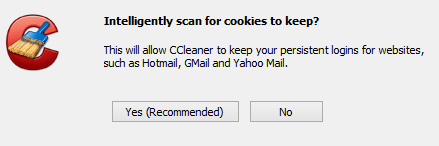There are many programs that companies trick you in buying, but in fact, you don’t need them at all. Read the 4 most useless categories of programs that you should avoid at all costs.

Companies creating system tools for Windows would often try to trick you in purchasing their programs because they are “sophisticated” and “optimize” the system better than Windows itself. Always remember that these programs are just marketing attempts of some shady companies trying to rip you off. Never buy these programs because you simply don’t need them. Here are the 4 most useless programs often advertised online that you should avoid at all costs:
1 Registry Cleaners
Software companies advertising their “powerful registry cleaners” often promise that not only their cleaners “boosts up the system but also fixes and problems & crashes.” First of all, there is no need to clean the registry. Windows knows how to clean the registry automatically whenever a new program is installed or removed. I have personally used a registry cleaner and noticed terrible performance running it once a week. Not only that, I wasted $39.95 of my hard earned money. Windows Registry is huge and cleaning a few thousand entries isn’t going to help at all. Stay away from these cleaners
2 (Most) PC Cleaners
PC Cleaners are mostly useless software and there are free cleaners than get rid off temp files or you can clean temp files manually. Just like registry cleaners, these programs are also marketed by companies as a “surefire way of boosting your PC speed.” Your PC’s speed is limited by the hardware, and CPU installed, not by the software installed on your system. Freeing up some free space by deleting temporary files and clearing cookies does improve your PC speed, but only by a certain margin. And this is exactly what these expensive PC cleaners do. Why pay for it when the built-in Disk Cleaner tool can perform the same tasks?
3 Memory cleaners & optimizers
Wait a minute. Memory cleaners do not improve or clean your memory. Gone were the days when you needed it in Windows 95, but today when Windows 8 has been introduced for auto-optimization for touch and surface laptops, there is no need for memory optimizers. Microsoft has improved the memory optimization feature of Windows itself. Want to improve memory? Go ahead and add up more RAM in your laptop or desktop
4 3rd party defragmentation tools
Do you know that Windows has an excellent Defragmentation tool ever since Windows 98? Moreover, it has been improved in Windows 7 and 8, then why would you need to buy this program from a 3rd party? Don’t pay for it because you simply don’t need it. Defragmentation is automatically done in the background by Windows if you have enabled it in System tools.
Conclusion
Microsoft is a software giant. All other companies that think can outdo Microsoft by tricking you in purchasing their programs are making a big mistake. Microsoft, for the convenience of its users has improved the functionality, speed and optimization of its operating systems requiring no need of the programs mentioned above. Save your time and money by not installing the above-mentioned programs.