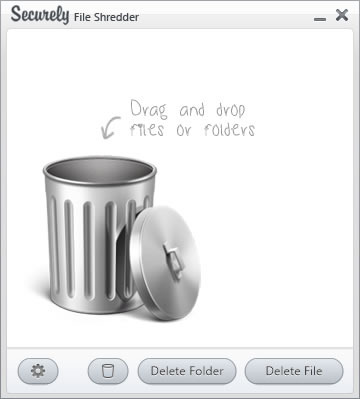Permanently deleting files & folders is not possible without a 3rd party-app installed in Windows. We have reviewed Securely, a free app for permanently deleting files & folders in Windows. Read more for further details
The myth of deleting files
Whenever you delete files in Windows, they are never permanently erased. In fact, traces of those files are always left on the hard disk for recovery later on. You might see free space on your hard disk after deleting files, but there are links left on your HDD from where these files are removed. Let us say you sold your system by deleting all of your important data, anyone with an access to a data recovery program can recover it.
The best method of permanently deleting any program is by using a file shred, which shred files in pieces and rewrites blank sectors from where the file has been deleted. This is a proven method that has high chances of permanently removing the data off your system.
Securely, a free app of deleting files permanently
Securely is a free application for Windows that helps you to permanently remove data your system. Download the application and install it. Once installed, launch the program. The program opens up with an image of a trash can pointing an arrow towards it with the text “Drag and drop files or folders.” This program can be used to delete as many files, documents, videos, pictures and music that you want.
You can either drag and drop the files/folders to the application itself, or you can click the Delete Folder, or Delete File buttons to manually locate the files that you want to delete.
The 4 shredding algorithms:
1. StepScheneier
2. StepUS DOD 5220.22
3. StepParanoid
4. StepGutmann method
Click the settings icon in the bottom left to select the deleting method. Any shredding method would work but Gutmann is the most popular of all. The main purpose is to shred files.
Once you have selected the files, a notification is shown like the one below. The only drawback of using this program is that it doesn’t show you the progress report of the deletion process. Anyways, once you click Yes, this process would not be reversible.
My personal stance
I have personally tested this program and deleted my files and folders that I no longer needed. After that, I ran a hard disk recovery program and did not find any deleted files through Securely. Hence, I can say that this program actually works and has been released for XP, Vista, 7 and 8. Make sure that you do not delete important files as all of the process is irreversible.