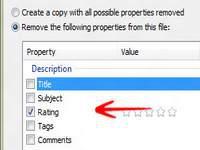If you want to know specific details about a file, you need to know about its File Properties, including authors, tags, etc. When you select the file in details pane, you should be able to see these details.

Every file has its own properties, which makes it easy for you to search on your PC. If you want to make some ammendments to the file properties, this tutorial would show you all details.
Word of advice:
- TXT or RTF files cannot be changed
- Every file has its own unique properties, such as ratings for a song, but not for a document file
- Not all files might be modified.
1. StepGo to Windows Explorer and select any file, for example a picture in my case. Right click and select Properties.

2. StepNow click the Details tab. You can click on Authors and specify an author’s name. You can also provide ratings to a picture as shown below:

3. StepNow if you want to remove properties, click on Remove Properties and Personal Information

4. StepFrom this window, you can check the properties you want to remove and click OK.
Conclusion
It was that simple to add, remove or modify any changes to the details by going to file properties. Make sure not to temper with every file and also have a backup copy in case something goes wrong.