Writing filters for your Gmail account is a great way to stay organized and decrease stress levels! Here is a guide on how you can start.
Writing Gmail Filters
Email is a vital part of our lives but with phones, tablets and portable computers now the standard they can easily blur the lines between work and social life. Do you ever find it frustrating when you are out with friends and family only for you phone to beep with an unimportant work related message?

While not necessarily junk mail it is still not what you want to be getting notified with at that time. Luckily for you there is an inbuilt solution in Gmail with their filters.
Follow this guide to learn how you can write your own filters.
Step By Step
1. Step The first step is the locate a message or an example that you want to filters such as from your boss or a work colleague. You can actually filter the messages in different ways.
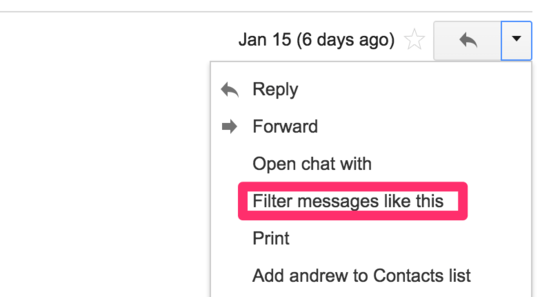
You can choose to filter them by sender or even specific words in the title.
2. Step From here you will be able to see all the different filter options.
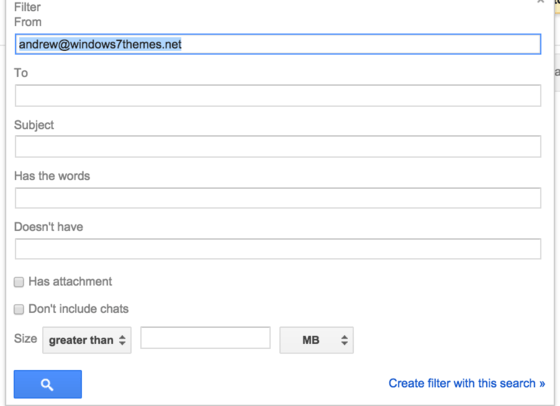
Remember to delete the senders name if you are not looking to filter all their emails and only those including certain words.
3. Step The next step is to tell your Gmail account what to do with the email itself once it has received it.
In most cases you simply want to mark it as Read or Delete it. You can repeat this process to filter other emails you wish to organize better also.
Conclusion
Filtering Gmail emails is a step worth taking for those who seem to have everything going through their Gmail account.
There is no real need to setup multiple email accounts or use different aliases when you can simply filter the emails.

