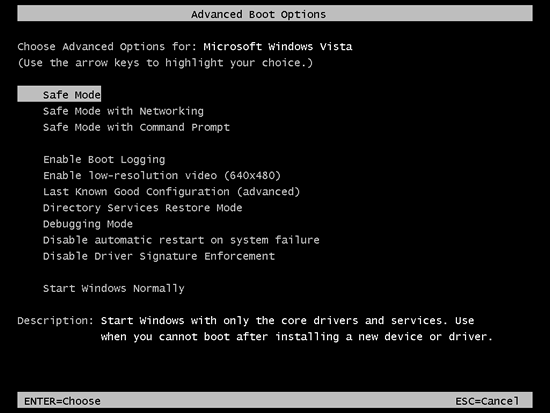Getting infected with virus or malware isn’t uncommon these days. We show you how to get rid of the viruses in this post. Read on for more details
Even with the highest level of security, getting infected by a virus and/or malware isn’t uncommon these days. When a virus attacks the system, the first task to do is to get rid of it by initiating a full hard disk scan by a reliable anti-virus. But that isn’t it. This is just the beginning. Even with the virus removed, you would still have chances of suffering from the consequences, corrupted data and bad sectors come to mind.
If you have a good antivirus program installed on your system and it catches the virus before entering your system, you are good to go. If the virus is caught infecting your files, you are in big trouble. Here is what you need to do to get rid of virus infection:
1. Change the passwords
Today we use our systems to perform online banking transactions, log in to our email accounts and shop online through credit cards. All of these tasks require high level of protection. A malware may seem to be just another malware, but it could have been logging keystrokes of all passwords and sending to a malicious 3rd-party anonymously. The 3rd-party could reset all of the passwords linked with your email account.
To be on the safe side, change passwords of all websites, email accounts, and bank accounts, etc. that you use on your system. This would prevent the malicious party from misusing your accounts and is the basic level of protection required by any user. Make sure that you use 2-step verification to keep your account safe wherever possible.
2. Run your system in safe mode and copy all important files on an external hard disk
Despite running several anti-virus programs, I have noticed that once a system gets infected with a virus/malware, you have to copy all of your important files on an external hard disk to save your data from getting corrupted.
When you run Windows in Safe Mode, it only allows the trusted Windows built-in programs to run and disables all other plugins and applications. This allows you to safely copy all the data on the external USB device.
3. Reinstall or refresh your Windows
Once the system gets infected, there is no way but to reinstall or refresh your Windows to clean the virus. I have been doing that for years. What you need to do after copying up all important files on an USB drive, is to reinstall Windows, disable all network connections and install a licensed version of a reliable antivirus program, such as Norton, Avast, AVG, etc. Keep the protection on so that as new malware gets detected, the antivirus protects your system.