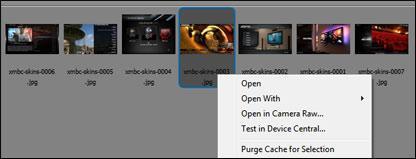I mostly ignored Adobe Bridge so far after getting myself a copy of Photoshop. A big mistake! You can easily batch rename files using Adobe Bridge and the file browser is so frigging fast!

Batch Rename Easily And Quickly
1. Step Open Adobe Bridge
2. Step Now use the file browser to browse to your files. Right-click on a file and click on Batch rename

3. Step If you don’t want the date included in your filenames you can simply drop it using the minus icon. I suggest you use a sequence number for incremental numbering.
4. Step This is all very easy to use and best of all, it’s really fast. Why use the Windows Explorer to get the job done if Adobe Bridge is ten times faster?
Yep, this tutorial is very easy, but maybe a wakeup call for some slow adopters.