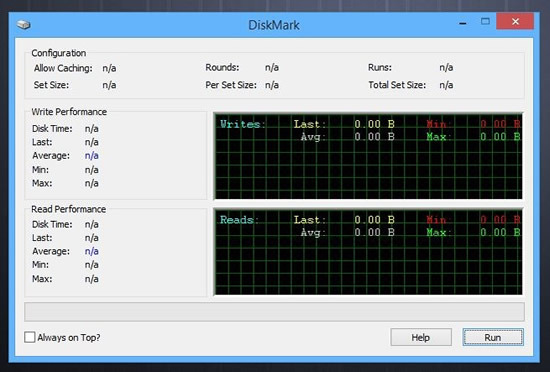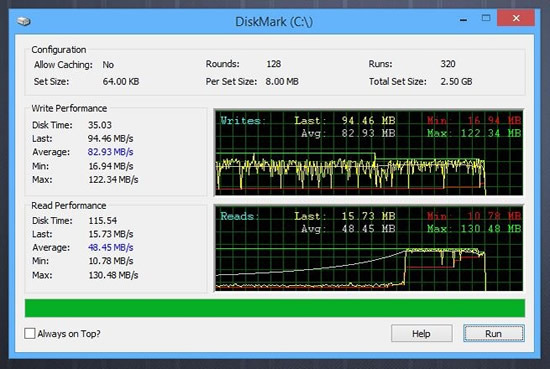We have reviewed SSD/HDD benchmarking utlity named DiskMark. For full review on what it does, read the article.
HDD and SSD performance programs
We have reviewed quite a few HDD and SSD monitoring programs through which you can monitor the speed of data transfer and perform other important disk management tasks. We shall do another review of yet a cool new application named DiskMark. It is a free application that allows you to benchmark the performance of your hard drives and solid state drives.
Whether you have bought a new disk or just wondering about measuring the performance, it is always a good idea of see where your hardware is currently positioned by having it benchmarked. While there are expensive applications that can do this for you, there are tons of free apps out there as well that can measure read/write speed and benchmark your drive’s performance without costing you a single cent.
What is Diskmark?
DiskMark is an excellent, feature-rich, and simple program that does all of these tasks for you. It measures the performance and displays the read/write speed, total cache size, and other important information pertaining to your hard/solid state drives.
The program works fine on Windows 7 and 8, however I tested it on a windows 8 machine that is 64-bit powered. To me, there was not a single issue in running the program and measuring the results. Upon the first launch of this program, there are two empty areas of graphs for which you can easily monitor the read and write speed. On the left side, there is a table that displays the results of speeds.
Functions of the program
When you launch the program, a small pop up asks you for the confirmation of hard drive to be selected for benchmarking. Since I have three partitions on my hard disk, I would go for the C: drive. Leave other files such as Set size, Rounds and Runs as is. You can also check Allow immediate caching? To start caching the drive when the write and read speed is analyzed. When the program is finished after conducting the tests, you are presented with nice statistics including the following:
1. Read & write speed
2. Average, minimum & maximum speeds
DiskMark is a free, yet simple application that does what it is supposed to do. Hence you have to analyze the data yourself and improve wherever need on your own. The app does not recommend solutions to improving the read and write speed of your hard drives.
Conclusion
It is a free, light-weight application that can be downloaded free of cost by searching on Google. The app works fine on all versions of Windows including Windows XP, 7 and 8.