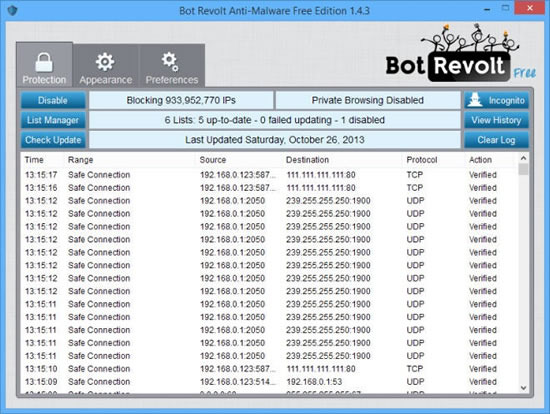Malware aren’t good in any way. Want to know how to be safe from being attacked by a malware? We have reviewed Bot Revolt Anti-Malware herein. Read on.
We need to be safe from malware
For anyone having a strong online presence needs to have high security intact for his/her system, without which the system is at risk of getting attacked by hackers. We have always kept out systems updated with the latest antiviruses, however from time to time some stubborn malware seems to get access to our systems. As these malware keep on evolving, so are the expert solutions and one such program is Bot Revolt Anti-Malware. Bot Revolt Anti-Malware is a free Windows app that detects and blocks seemingly harmful connections incoming to your PC through internet.
Bot Revolt Anti-Malware, the solution to malware attack
The application itself becomes a firewall providing effective protection against malware. Moreover, when you launch it, it starts scanning all of the open connections and blocks those that are harmful for your PC. Although the developers do claim that this app has the ability to block 1 billion such malicious malware, yet this has to be confirmed. There are no guarantees to these claims. The interface is nice and user-friendly showing a list of complete incoming & outgoing connections. Every item shown in the list has following:
1. StepTime
2. StepRange
3. StepDestination
4. StepSource
5. StepProtocol
6. StepAction
Safe & blocked connections are highlighted in black and red colors respectively. If you click the Appearance tab, you can further change which colors to set for safe and blocked connections. Moreover, a great feature of this program is that it not only protects your system but keeps a log file for all connection with complete details. Click the History window to follow this operation. This allows you to go back in time and see when a certain connection was considered safe and/or blocked by the program.
The main interface of this program also shows how many IPs have been blocked by the program. When you click the List Manager, you can easily filter from the blocked and/or safe connections.
Conclusion
The program comes in free and paid versions with a $49 one-time license for the latter. The paid version provides some extra protection against malware. However, if you are not a technical user and want basic protection, then the free version should also do equally good for you. I personally liked the program due to which I reviewed it herein and would highly recommend our loyal readers to do give it a try. It has been tested on Windows 8, and compatible with Windows XP, 7 and Vista