If you want to invert some colors, this Windows 7 how-to will help you out

Inverting Colors in Windows 7
Inversion of color can be a visually appealing or aiding to the readers. Windows 7 provides color inversion in the Magnifier Utility.
Step by step procedure
1. Step Go to Start Menu and select All Programs.
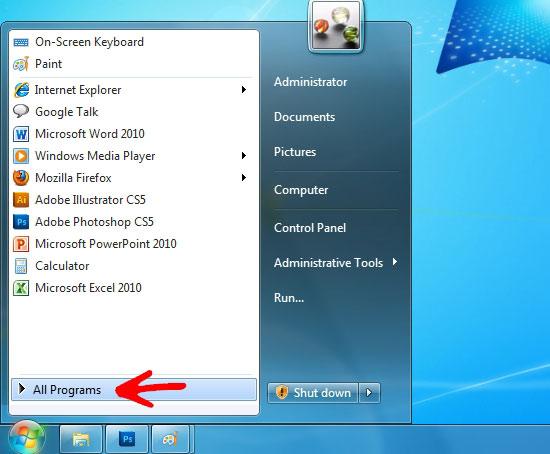
2. Step In All Programs, Select Accessories.

3. Step Now select Ease of Access.

4. Step Select Magnifier.

5. Step Magnifier window opens. If zoom is not 100% set it to 100% and click on the options symbol (gear).

6. Step In Magnifier options check Turn on Color Invasion.

7. Step That’s it. The colors are inverted.

Conclusion
Knowing how to invert colors on Windows 7 is useful for improving your reading experience according to personal preference. Doing this can enable you to change the appearance of Windows 7 on your computer screen so that it might be easier to read online. Or, just for fun, you may simply be keen to see how your computer looks when the colors have been inverted. This article explains what to do to invert the colors on Windows 7.
