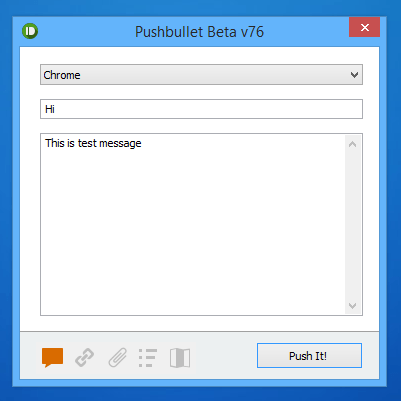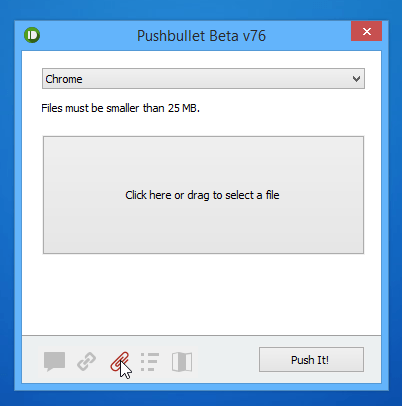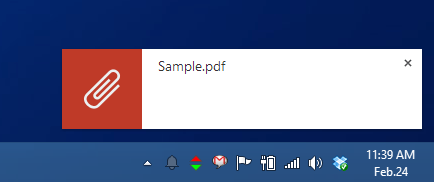Pushbullet, the Android app is now available for Windows to transfer files from and to PC. Read our review of this app here.
Pushbullet is an excellent Android application that allows to share files and folders from your Android smartphone to the PC! With all the robust features, the company unveiled Pushbullet for Windows to allow users to swiftly send and received, files & folders from and to PCs all over WiFi. This saves the time and hassle of using USBs and other external hard drives of copying data from one system and pasting to the other.
Push files and links up to 25 MB over the air!
Pushbullet’s Windows app is a 7.4 MB installation package that is currently in the public beta testing phases. It can push links, file and notes of up to 25 MB in file size. However, the geniuses behind Pushbullet are promising to bring in more features, robust security and even more file size limit to send and receive files.
When opening up for the 1st time, you have to register yourself as a new user. However, if you don’t want to sign up, use your Google account to sign in! Without any fuss, the user interface is quite friendly and very simple. On the top you would find the drop down menu that would allow you to select the computers/smartphones to which you want to transfer the data. There are 5 buttons at the boom that allow you share links, files, and notes, respectively. For simple text messages, you can enter the subject along with the actual message body, while lists are handy for creating to-do items.
You can either drag and drop the file or simply go the Windows folder and right click on the file that you want to transfer, and then select Send with Pushbullet. The file would then show up in Pushbullet through which you can send just by clicking Push It!. Once you send or receive a file, you would also receive desktop notifications on the bottom right side, which are not only cool but also informative to know which files have been transferred to or from your system/smartphones.
Conclusion
Although in beta, it is fully compatible for all versions from Windows XP to Windows 7 and 8. The program is very handy, and straightforward. Moreover there are no complex instructions required to operate the application. We would highly recommend Windows 7 Theme readers to install it and give it a try for yourself, and let us know how it works for you! Here is the download link to download Pushbullet for Windows: