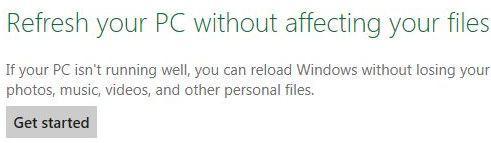In Windows 8 you no longer have to completely reinstall Windows, you can easily reset your PC to factory default, which is quite handy.
To reinstall Windows 8 we no longer have to format our hard drive and go through the hassle of installing Windows again, although installing Windows 8 is faster than ever.
So, let’s get right to it. This tutorials is for the Windows 8 developer preview. We will update this tutorial as soon as the Windows 8 beta is out.
Reinstall Windows 8 Using Metro App Start Menu
1. Click on Settings on the Start menu
On the Metro app start screen click on the Control Panel tile
3. Step Scroll down until you see the option General, click on it
4. Step Scroll down again and you will find two options
a) Refresh your PC without affecting your files
b) Reset your PC and start over
If you really want to FULLY reinstall Windows 8 and don’t care about your file then reset your PC, else I would first recommend to try a refresh. This will reinstall Windows 8 and change restore the original system files that might prevent your PC from working correctly.
Reinstall Windows 8 Using the Classic Control Panel
Should you be using the classic Start menu as outlined in our tutorial how to get back old Windows 7 start Menu in Windows 8 follow the steps below.
1. Step Open the Control Panel
2. Step Click on System and Security
3. Step Next, find the Action Center field and click on the hyperlink Restore your computer to an earlier time
4. Step Here you have two options Refresh and Reset. I have explained the difference between the two above. In short, Refresh will only reset the system files, while Reset will get rid of your programs and user files as well.
Click on Get Started to start whatever you want to do next.
You can also reinstall Windows 8 by inserting your Windows 8 DVD (after burning the ISO file) and then do a fresh install. During the installation process, select the option that you want to reformat Windows 8.
Of course, you can also simply reformat your hard drive using a Live CD like Knoppix or an Ubuntu CD, but this is a bit more complicated