Do you want an animated desktop? If so, you need to know how to use DreamScene in Windows 7. Microsoft removed the DreamScene feature from Windows 7, so you have to enable it again to use it.
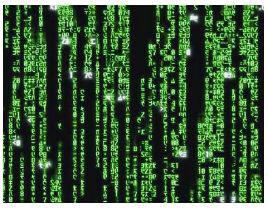
We previously reported how to enable Dreamscene in Windows 7, but this tutorial should be a bit more up to date!
What Are Dreamscenes
Dreamscenes are animated backgrounds – usually a looped WMV video that plays over and over again in the background. Usually, a transition effect makes the loop barely noticeable. All in all, it is a great way to get animated desktop wallpapers.
First: Enable Aero
0. Prerequisites: Before you can use DreamScene in Windows 7, you have to activate Aero. Read this tutorial: How to enable Aero in Windows 7
In order to use DreamScene you will have to copy some dll files and modify your registry. This will re-enable the DreamScene feature, which is officially not supported by Microsoft.
Activate DreamScene via DLL files + Registry Hack
Either follow a) or b)
a) 32bit Windows
b) 64bit Windows
If you don’t know the difference between 32bit and 64bit Windows, read this tutorial: What Windows Version do I have, 32-bit or 64-bit?
a) If you are on Windows 7 32-bit:
- Download InstallDreamSceneWindows7_32bit.exe
- Run the installer
- InstallDreamSceneWindows7_32bit.exe and it will automatically copy the required files and modify your registry.
b) Should you be on Windows 7 64-bit:
- Download dreamscene64bit.zip
- Extract dreamscene64bit.zip
- Copy DreamScene.dll to C:\Windows\System32\ and DreamScene.dll.mui to C:\Windows\System32\en-US\.
- Double-click DScene.reg to add the registry keys.
- Restart explorer.exe or reboot.
Set WMV or MPG as Desktop Background
You can now right-click on WMV and MPG files and choose “Set as Desktop Background”:

Empty Personalization Control Panel
The DreamScene feature is not supported on Windows 7, therefore your Personalization Control Panel will display an empty DreamScene folder:

Download 1000+ Animated Wallpaper
If you want a full library of animated Windows 7 themes and dreams, you should buy DeskScapes. DeskScapes is Stardock’s software for animated background wallpapers. It fully supports Windows 7 and comes with a lot of high-quality animated Wallpapers.
We will soon be adding our own animated Windows 7 themes, stay tuned for more!
Animated Windows 7 Themes
Update: One animated theme has been added: The Matrix Windows 7 Theme
You will find the files that are needed attached to the theme.


not working. followed all the instructions, rebooted, still no “use as destop background” option. help
Does not work
Works perfectly here (64-bit), so you must be doing something wrong.
Do you know the difference between Windows 7 32-bit and 64-bit and followed the specific instructions?
I have windows 7 64bit it does not work for me either!
Dreamscene will not work on Windows 7 starter. What Windows 7 version do you use? Did you restart your PC (this is important)
windows 7 ultimate 64bit
it works 100% .
just right click on video and Set as Desktop Background
@sOliver there’s some sites to download free high-quality video loops (Dreams) .. http://www.dreamscene.org.
which works great on my 32inch HDTV :q
and thanks man you made my day !!!
Hi! Works great for me. thanks!
Works fine on 7 x64
Awesome it works!
OS: Windows 7 Home Premium x86
BTW a .dream file loads, the dreamscene option is greyed out, and it needs to be manually switched.
FattyZ
Windows 7 Ultimate 32 bit(x86)
Works great!!!
I know this is old, but i tried downloading the dreamscene64bit and it said the link is not found. Is there a way you could fix this please? Thank you.
Fixed the link, you can download the dreamscene64bit zip again. If you enable dreamscene via the registry key make sure to create a backup of the registry (tutorial on this site)
Ive donw everything right but I dont know where to look for the wmv file? also it doesnt even show up as an option or my desktop background
Danielle, the WMV file can be any video. You should enable file extensions and then check your video folder, maybe you have a WMV file that you can use as a Dreamscene background.
Please, carefully follow the steps again and if you can’t seem to find a WMV file on your computer try to download one from the web for testing purposes. You can use our youtube converter to convert any youtube video to a WMV file:
http://convertyoutubevideo.org
my operating system is 64 bit..so created new reg entry under 64 bit..and made the .wmv file as backgroung..but the theme or the desktop icons are not changed. how to do that?
Is there a way to undo these changes? I am using windows 7.
It worked fine, but I fear it may be causing a small issue with my normal wallpaper.
why I can’t install dreamscene, matrix screen saver or wallpaper in my PC? in dialog box said The archive is either in unknow format or damaged. somebody help me..