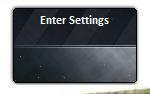Before you can use the EVE Online gadget for Windows 7 you have to get your UserID and API key at:
https://www.eveonline.com/login.asp
Once you have that, enter those details and the gadget will be able to tell you your current ISK balance or your training skill. Additionally, when you click on it, you can get more EVE Online stuff, like custom links to your account page or a skill timer.
Best of all the Windows 7 EVE Online Gadget comes with more than 30 different skins, because the default one is actually pretty boring:

If you have multiple EVE Online accounts, you can simply add multiple gadgets to your desktop and monitor multiple accounts.
Download EVE Online Gadget for Windows 7
- You can grab the gadget for free here.
Windows 7 EVE Online Theme
If you also want an EVE Online theme for Windows 7, download it here: